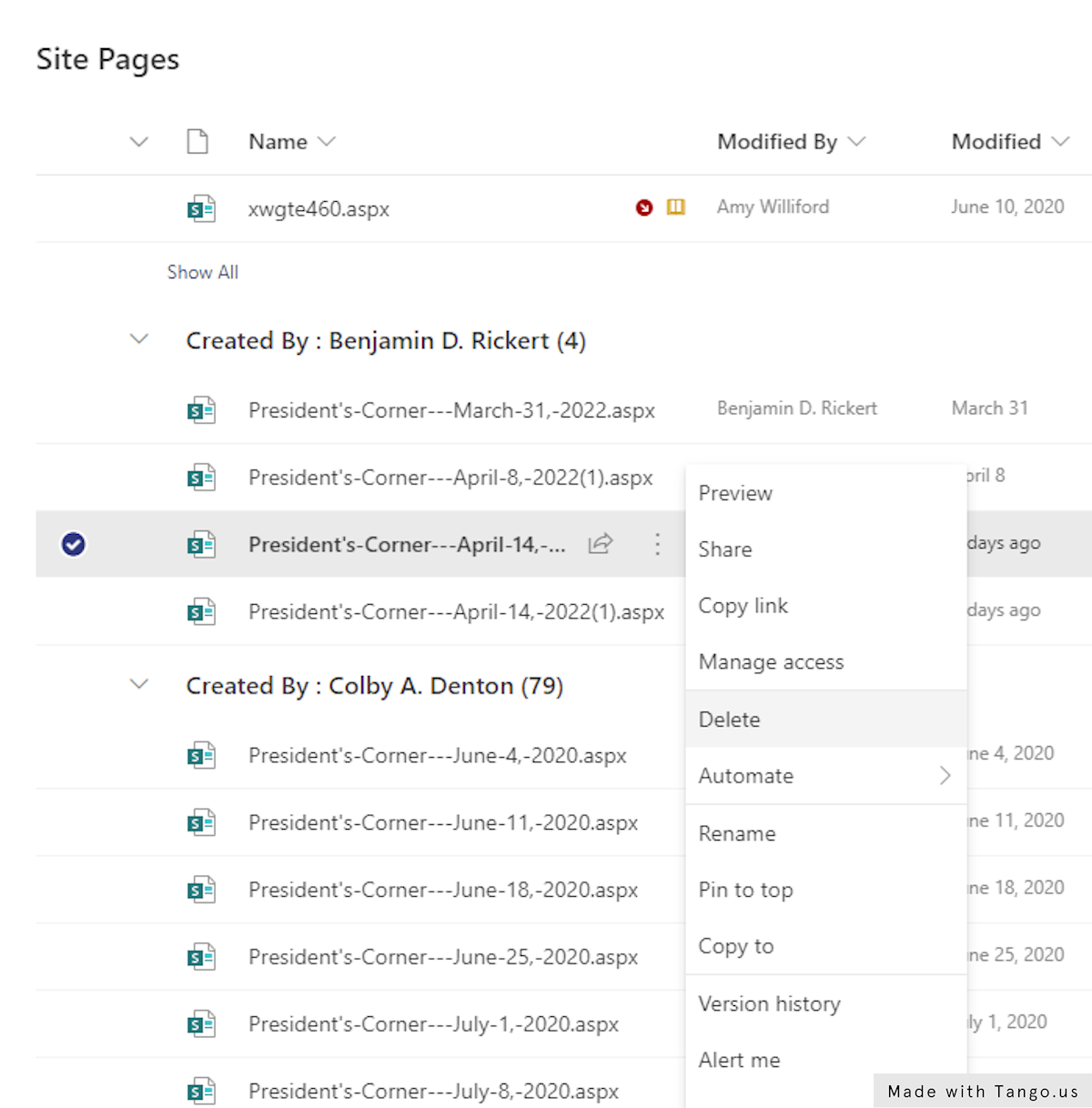Deleting a page in SharePoint
Date: April 18, 2022
Author: Amy Williford
Source: Tango
2. Click on gear
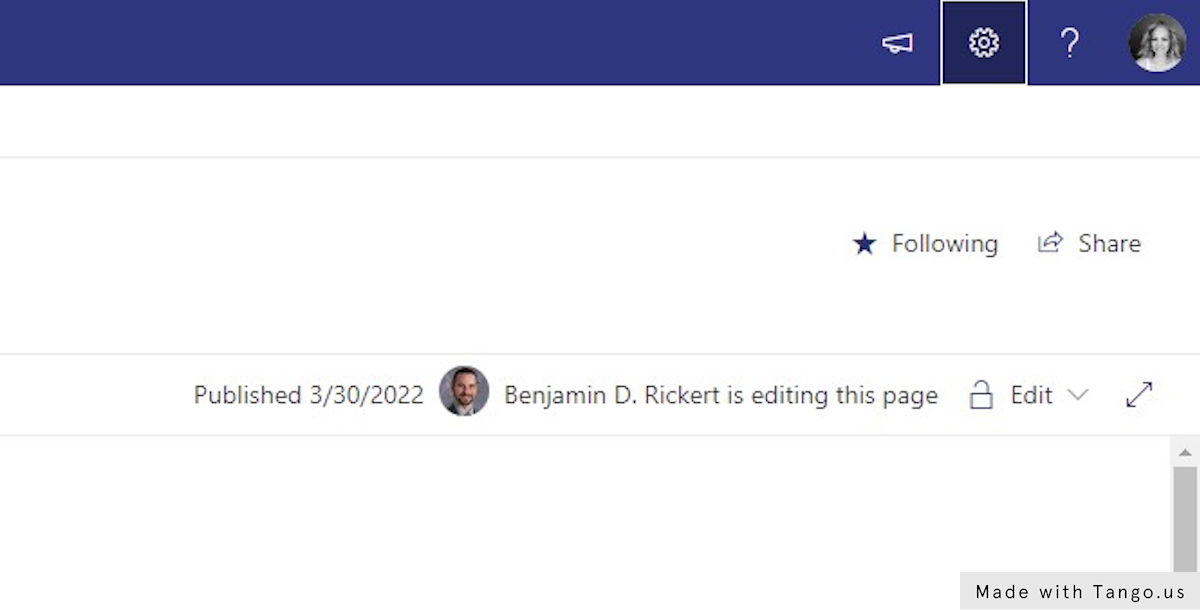
3. Click on Site contents
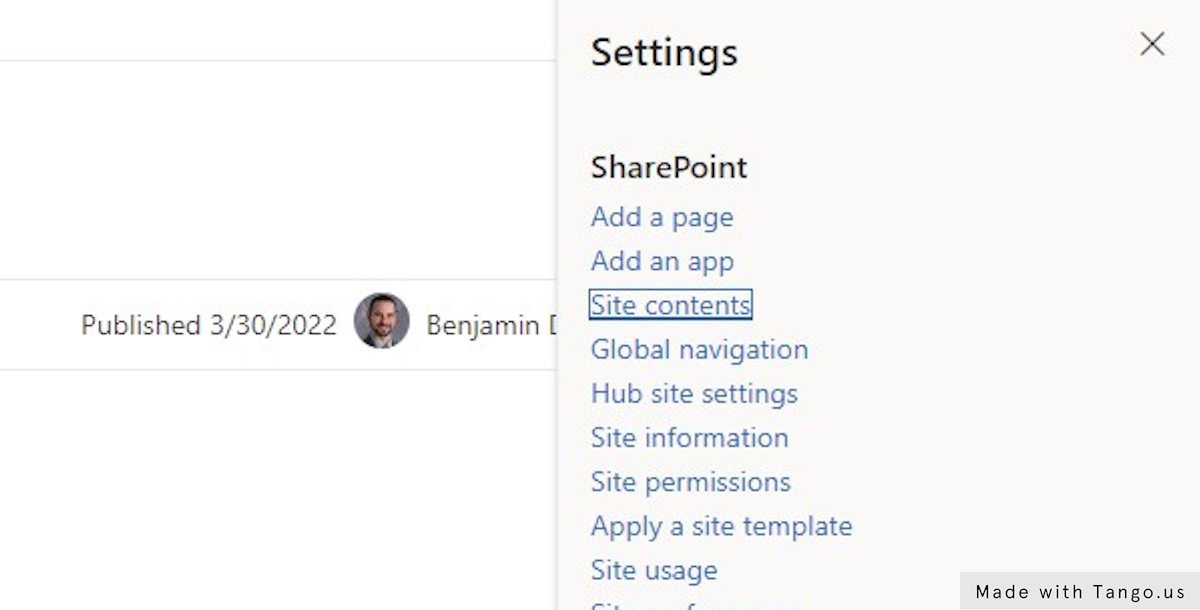
4. Click on Site Pages
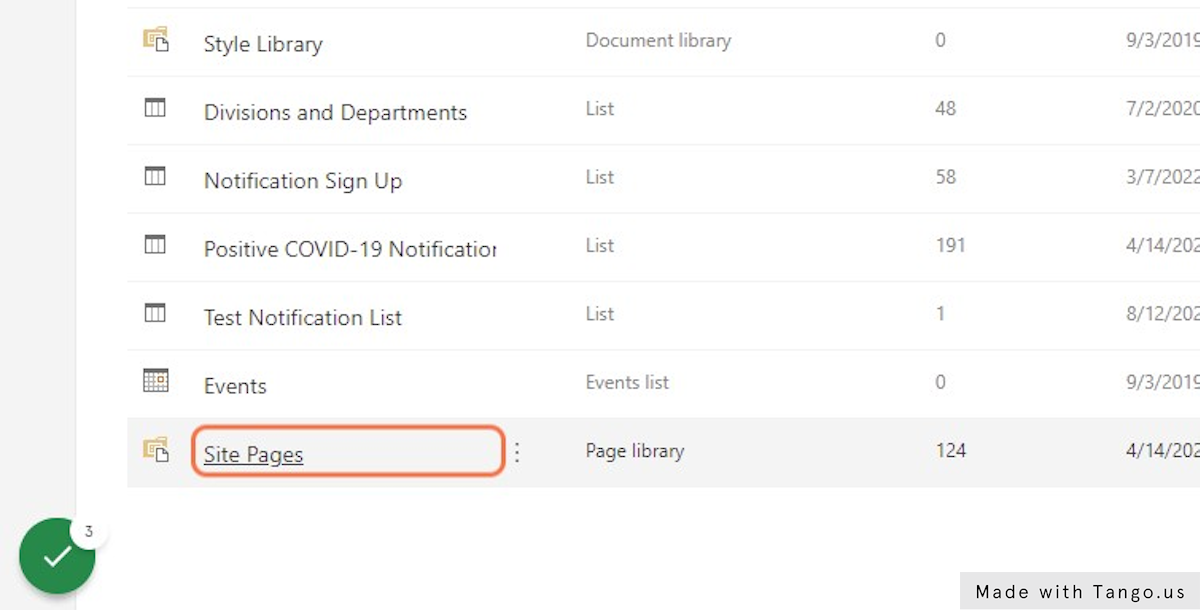
5. Click on Show actions
Find the page/link you want to delete and click the 3 dots to Show Actions.
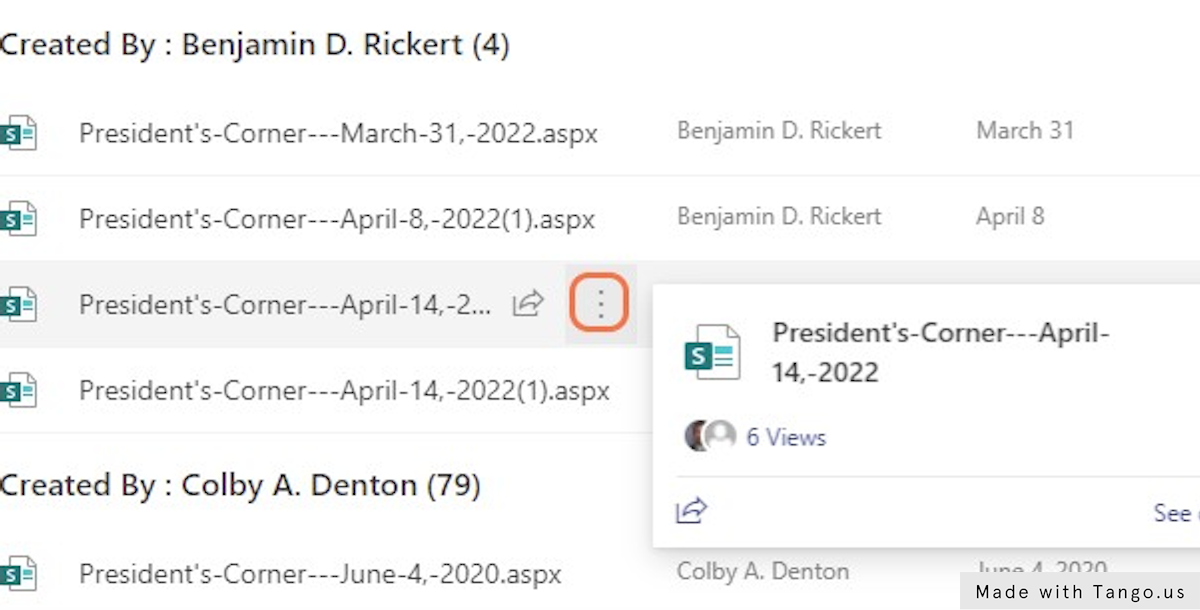
6. Select Delete